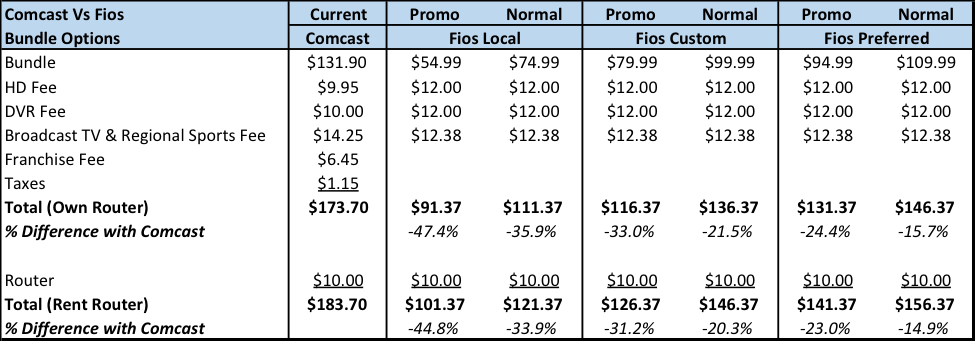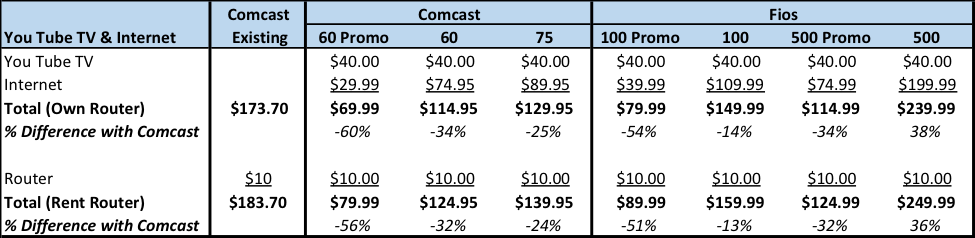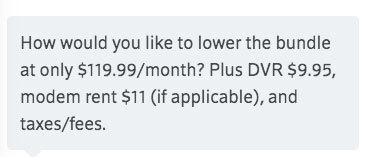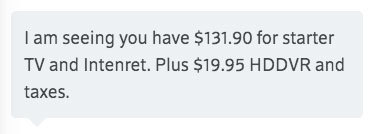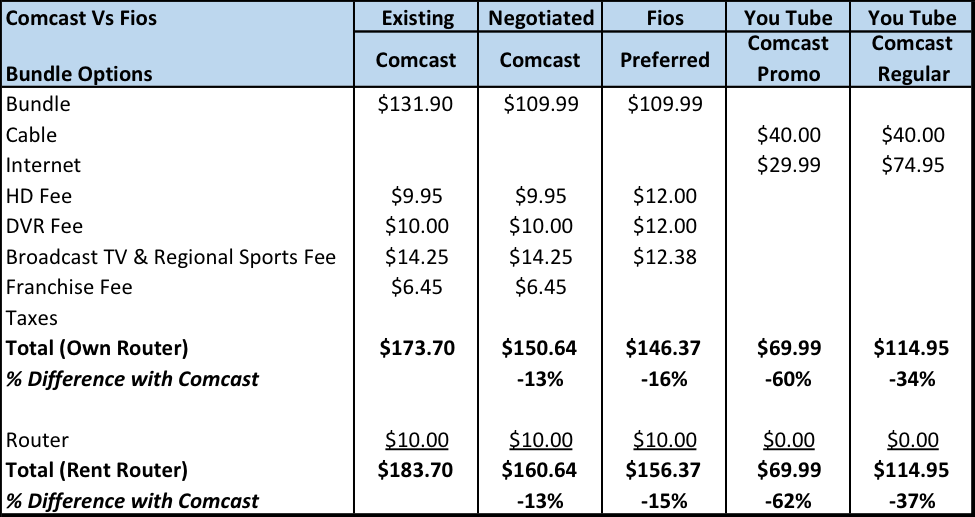Comcast cable used to have a monopoly where I lived. Those days have passed and new competition for both cable and internet have entered the market.
That’s great news for consumers that are willing to take 5 minutes to negotiate their cable bill. With new competition in the market, Comcast is very willing to directly negotiate with you in hopes of retaining your business.
All it takes on your part is a little bit of prep work and the willingness to pick up the phone and negotiate. This article will walk you through my experience of negotiating my Comcast cable bill.
Where to Start?
To make it easier for you, I decided to take you through the steps of my own negotiation with Comcast.
I’ve been pretty busy over the last year so I really haven’t had the time to pay attention to my bill and negotiate it. If I had paid closer attention, I would have picked up the phone much sooner.
I use the internet all the time, but I only watch a handful of shows on TV. So you can imagine my reaction when I picked up my bill and saw this staring back at me:
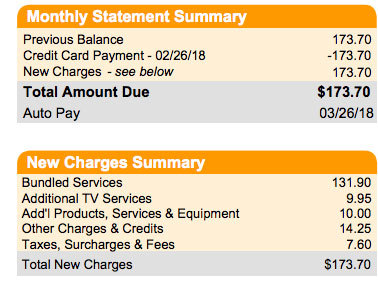
My Comcast bill turned out to be $173.70 last month!
I can understand the Internet charges, but for watching just a few TV shows a month, that’s completely crazy. When I originally started the service a few years ago, I was paying less than $100.
I knew it was a promo rate for just two years, but if you don’t pay attention to your bill, the rate will creep up on you and the next thing you know, you’ll have a bill like I have.
Step 1: Understand your Comcast Bill
As you can see from that summary bill statement above, it’s hard to figure out what I’m actually being charged for.
There is bundled service for $131.90 and then there are 3 additional line items for miscellaneous charges and then a final line for taxes which all bring me over $173.
The first place to start is the 2nd page of your bill which provides a little bit more detail about my charges:
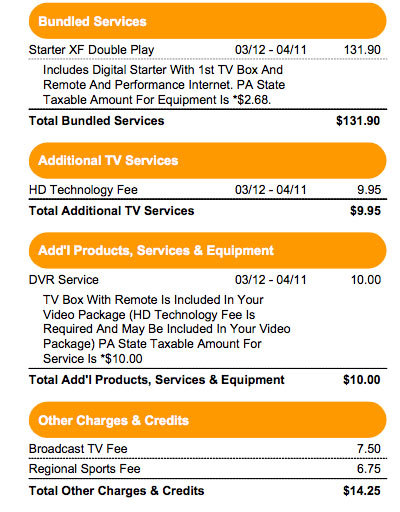
The 2nd page fills in some of the gaps for the miscellaneous fees. So I’m paying $9.95 per month for the pleasure of getting an HD signal and $10 per month for using the Comcast Xfinity DVR box.
The $14.25 per month represents a Broadcast TV fee and a Regional Sports Fee. That last $7.60 represents 4 different taxes!
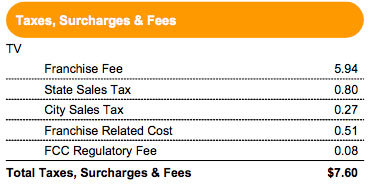
It makes sense that I would be paying state, city, and FCC charges, but since when do I have to pay a Franchise Fee to watch cable tv?
As you can see, its not as simple as saying my $131.90 per month charge accounts for the cost of Internet and Cable TV. There’s actually more fees that are buried in other categories.
Save on Monthly Cable Modem Equipment Rentals
The easy way to start saving money is to purchase a cable modem directly from Amazon and stop paying monthly rental fees to Comcast.
The cable modem options I considered are below:
- Ariss SB8200 (best option if you have a high speed internet plan with multiple household users).
- Motorola MG7540 (best option if you have a standard internet plan & also works with Cox & Charter).
Save Money by Using Cash Back Portals
Cash Back Portals are a great source of instant savings on your cable bill. Make sure to remember to signup or switch your service online.
If you click through a cash back portal like Rakuten Ebates first, they will provide you with an instant cash rebate on your purchase.
Cash back portals are free and they will issue a check direct to your mailing address. Ebates is great source for reducing your cable bill when you sign up or change service, but they are also a great source for any online shopping you do.
- Ebates cash back portal (receive $25 cash back on your first use).
For more information about cash back portals, find out How Ebates works.
Separating Cable from Internet on your Bill
The next step is to figure out how much of the $131.90 is split between cable and internet.
As I found out, that information is not disclosed on my bill. So I needed to go onto Comcast’s web site and figure out what the pricing really is. It’s not too much of a surprise, but it’s very difficult to figure out which plan I’m actually using.
My best guess is that I’m on something called a Digital Starter Plan which includes Cable and Internet:
- Performance Internet (60 mbps): $61.95.
- Digital Starter Cable TV (140 channels): ranges from $69.60 to $69.99 depending on your location.
If I subtract the $61.95 of Performance Internet from the $131.90 of bundled service cost, I end up with a cost of $69.95 per month for cable.
However, that’s not really the true cost of cable. I need to add the HD fee ($9.95), the DVR fee ($10), and the broadcast TV and regional sports fee ($14.25).
I also think I should add the Franchise Fee of $6.02 (since I don’t count that as a legitimate tax), but I’ll divide that by 2 and split it between the Internet.
So my adjusted monthly cable and internet bill is as follows:
- Adjusted Monthly Cable Bill: $107.38 per month.
- Adjusted Monthly Internet Bill: $65.18 per month.
- Remaining taxes that I’m not including: $1.15 per month.
After reviewing the details of the bill and making adjustments for the true monthly cost, its very clear to me that the cable is too high and I need to consider alternatives before directly negotiating with Comcast.
Auto Negotiating
If the idea of calling Comcast directly and negotiating with a phone rep is not appealing to you, there are some interesting options that can take the hassle out of negotiating.
- Use Trim and have someone else negotiate your bill for free!
Trim is an algorithmically driven platform that monitors your various bills and continuously looks for ways to save you money.
Depending on the settings you use, Trim will cancel unused subscriptions, negotiate your bills for a lower rate, and find cheaper alternatives for your current services.
Step 2: Consider Cable TV Alternatives
Before beginning any negotiation with Comcast, I need to have my facts in order.
That means I need to find a viable alternative to Comcast for cable. In my area, Verizon Fios is the main competitor to Comcast.
But there are also streaming providers and satellite TV options. The most recent and interesting streaming options I’ve found is Hulu and You Tube TV.
Hulu
Hulu is a streaming service that offers a variety of plans including live TV. The major benefits include being able to watch Hulu from your regular TV as well as on any mobile phone, tablet, or computer.
The Live TV plan includes over 60 live and on demand TV channels including sports, news, and entertainment. Additional benefits include the ability to record live TV with up to 50 hours of DVR storage.
Hulu’s lowest price streaming option starts at $5.99 and increases based on the various options and packages you choose.
- Click here to learn about Hulu’s channel options and plans.
Dish
Dish is a traditional satellite TV provider that offers very similar bundled packages as Comcast. Notable differences between Dish and Comcast include:
- Record up to 16 shows at a time with the Dish Hopper DVR.
- Watch Dish live TV on your computer, phone, or tablet.
- Packages start at $59.99 with 190 channels.
- Access to the NFL Network and NFL Redzone channels.
- Free installation.
All Dish packages include a 2 year price guarantee.
- Click here to view the Dish TV package options.
Verizon Fios
Verizon Fios offers the closest service to Comcast. They also have a very similar pricing plan to Comcast which includes bundle packages with a handful of miscellaneous fees under a 2 year initial promotional package.
For instance, these are my three main options if I want a bundle that only includes Internet and Cable TV:
- No annual contract; 100 Mbps Internet + Fios TV Local: $54.99 per month with auto pay for 1 year.
- 2 year price guarantee; Fios Gigabit Internet + Custom TV: $79.99 per month with auto pay for 2 years.
- 2 year price guarantee; Fios Gigabit Internet + Preferred HD TV: $94.99 per month with auto pay for 2 years.
*Gigabit Internet allows for speeds of up to 940 Mbps.
These bundles are very similar to what Comcast offers. New customers receive a discounted promo rate and then after a set period of time (1 or 2 years depending on the plan), the rate increases.
Unfortunately, Verizon does not disclose on the web its normalized price after the promo period ends. In my case, the plan that looks most similar to my current plan is the $94.99 per month plan.
However, Verizon does provide some detail on the miscellaneous fees that are charged.
There is a $10 router charge, a $12 DVR fee, a $12 HD fee, a $4.49 broadcast fee, and a $7.89 per month regional sports fee. When you add those fees together, the monthly price increases to $131.37 per month.
Although that is cheaper than Comcast, my bet is that with the normalized fee after the promo period ends, the total charge will be very close to Comcast’s monthly fee.
After Verizon’s Promo Period Ends
After speaking with Verizon directly, I found out the current pricing after the promo pricing ends. These prices only represent the normal prices today and will most likely be higher in the future when the 1 year or 2 year promo prices end.
Normal pricing for the first two plans increases by $20. Normal pricing increases by $15 for the Preferred HD option.
If you choose either option 2 or option 3, you need a set top box which costs $12 per month. If you want to use DVR, then you can choose options for an additional $12, $20, or $30 a month which allow you to record either 2, 15, or 30 shows at the same time.
If you want the DVR, you don’t need another box, it will just be an additional fee on top of the set top box fee.
So what does Fios look like compared to Comcast when the additional fees are included?
- Option 1: $54.99 per month + $10 router + $12.38 fees + $12 set top box + $12 DVR fee; $101.37 per month / $121.37 per month after promo ends.
- Option 2: $79.99 per month + $46.38 of fees = $126.37 per month / $146.37 per month after promo ends.
- Option 3: $94.99 per month + $46.38 of fees = $141.37 per month / $156.37 per month after promo ends.
You can purchase a Verizon router and save the $10 per month fee. You also can opt for auto pay and online billing to save another $10 per month, but be aware that the advertised prices already assume you want auto pay.
So if I compare Verizon’s Fios Preferred to what I have with Comcast, I can pay $131.37 per month (with a $10 discount from purchasing a router) for 2 years followed by $146.37 per month after.
Even though Verizon probably has some additional taxes I didn’t include, a $146.37 monthly bill from Verizon offers a $26.19 per month savings compared with a $172.56 bill from Comcast ($107.38 + $65.18; not counting the $1.15 of Comcast taxes).
If I plan to stay with Comcast, they would need to offer me something better than Verizon’s $146.37 monthly bill.
Realistically, Comcast would need to do better than the $131.37 promo rate since the promo rate only lasts for two years. Verizon also offers slightly more channels and a faster Internet speed for that $131.37 price.
You Tube TV
You Tube TV recently rolled out an alternative cable product.
For just $40 a month, you have access to streaming live TV from a good chunk of the standard cable channels and the ability to directly save any of those shows to a cloud based storage with no storage limit. Your shows get saved for a full 9 months.
The You Tube TV service allows you to stream saved TV shows to any device to watch within the US (streaming is not available outside of the US).
The one catch with the You Tube TV service seems to be that you need to purchase a separate Internet connection from one of the cable or internet providers.
That means I have to figure out how much standalone Internet would cost with either Verizon or Comcast. My guess is that Internet by itself probably costs higher than if you purchase internet as part of a larger bundle package.
Comcast Standalone Internet Cost
Not surprisingly, Comcast charges much more for Internet with no cable tv bundle. The pricing options include:
- 60 Mbps Performance Internet 1 Year Promo Pricing: $29.99 per month.
- 60 Mbps Performance Internet Regular Pricing: $74.95 per month.
- 75 Mbps Performance Internet Regular Pricing: $89.95 per month.
Verizon Fios Standalone Internet Cost
Verizon again only shows the promo rates online. However, the promo rates at first glance seem to be good deals:
- No contract; 100 Mbps Internet: $39.99 per month promo period / $109.99 per month normal rate.
- No contract; 500 Mbps Internet: $74.99 per month promo period / $199.99 per month normal rate.
- No contract; Gigabit Internet: $79.00 per month promo period / $219.99 per month normal rate.
Verizon waives the installation charge which they say represents a $99 fee. There is a $10 per month router charge.
It’s also worth noting that Verizon seems to offer much higher internet speeds than Comcast. However to be sure, you really have to compare Verizon’s regular pricing to Comcast, not the temporary promo prices.
In order to find out the regular pricing, I needed to call Verizon directly to ask about the standard rates after the promo period.
You Tube TV & Standalone Internet Pricing
The final question is whether it is better to pair You Tube TV with Comcast Internet or Verizon Fios Internet.
I’ve laid out the pricing of those two options below based on the regular pricing (not promo rates):
- You Tube TV + Comcast 60 Mbps Internet = $40 + $74.95 = $114.95 per month / $69.99 per month during promo period.
- You Tube TV + Comcast 75 Mbps Internet = $40 + $89.95 = $129.95 per month / no promo period listed online.
- You Tube TV + Verizon 100 Mbps Internet = $40 + $109.99 = $149.99 per month / $79.99 per month during promo period.
So What are the Best Comcast Deals for Existing Customers?
My current Internet speed at 60 Mbps seems to be fine, so I don’t think I need higher speeds for streaming, but it could be a possibility.
The results seem to be that Comcast offers the cheapest option with You Tube TV and Comcast 60 Mbps Internet with no cable TV at $114.99 per month or $69.99 per month during the first 12 months promo period.
If you plan to regularly negotiate with Comcast, you could also assume in a best case scenario that you may be able to retain your $69.99 per month promo rate for a longer term basis. So your range would be between $69.99 to $114.99 depending on your ability to negotiate.
How Does Fios Compare?
Verizon Fios offers the better deal if I go for a bundled service of Internet and Cable TV at $146.37 per month (requires me to purchase a Verizon Fios compatible router for a $10 per month discount).
The Verizon bundle offers Gigabit Internet and a large number of channels for just $31.42 per month more than the $114.95 per month price of Comcast Internet with You Tube TV.
That’s not counting the first two years of the $131.37 per month of promo pricing, so Verizon Fios offers a pretty competitive bundle option.
Now that I have my two price points of comparison, I’m ready to directly negotiate with Comcast and see if they want to keep me as a customer. If the first offer isn’t strong enough, I now have specific price points to use in hopes of getting a stronger second offer.
Step 3: Calling Comcast Directly to Negotiate
Now that I’ve pulled together my actual monthly pricing for Comcast and I have competitor pricing data, I’m ready to call Comcast directly and see how much they value my business.
There are two ways to approach this. Your goal is to reach someone from the Comcast retention department.
- First Option: Start with a regular customer service rep and hope they transfer you to the retention department after expressing your desire to cancel your service.
- Section Option: Try to reach the retention department directly by choosing the disconnect service option directly from the automated menu.
Negotiating with the cable company was something I learned when I figured out how to budget my money.
During that time period I figured out a variety of ways to Save Extra Money on Amazon and How to Get Free gas. When you add up the savings from all those little things, it can easily make a big difference in your monthly budget.
Comcast Customer Service Hours and Phone Number
I started by calling the main Comcast customer service number, 1-800-934-6489. The customer service number is technically available 24 hours a day, but you will most likely only reach a US representative during normal business hours.
Your best chance of reaching a US based call center representative is during the hours of 8am to 5pm. If you call after 5pm, you could still reach a US representative, but you’re more likely to reach an overseas customer service representative.
Unfortunately, it was too late for me to reach a US call center rep when I called, so I tested the online chat option.
Offer #1: Chat
I received the first offer through the customer chat function:
- Offer 1: $119.99 per month for the bundled service plus $9.95 per month for the DVR.
The monthly $9.95 DVR rate was quoted as taking the place of my existing $19.95 monthly fee. That $19.95 monthly fee represented a $10 DVR rental fee and a $9.95 HD Technology fee from my bill.
So in order to compare that to my existing Comcast bill, I need to add the other miscellaneous fees: $119.99 + $9.95 + $14.25 broadcast & regional sports fees + $6.02 Franchise fee = $150.25 per month compared to $172.56 that I’m currently paying (doesn’t count the $1.15 of taxes since I’ll assume this will be a similar amount under each option).
$150.25, which is $22.31 of monthly savings is a good start from Comcast, but that is still more expensive than Verizon’s $146.37 per month ($131.37 per month during the promo period) rate.
I’m going to try again by calling customer service directly and see if I have better results than I did by using the chat service.
Offer #2: Phone
I decided to try one more time by phone.
This time I received an offer for $109.99. I decided to ask about what other fees there would be. He mentioned both the HD and the DVR fee would be $19.95.
This means it was the exact same offer as I received with the online chat, but with a different price presentation. The online chat offered $119.99 + $9.95 fee and the phone offer was $109.99 with the same $19.95 HD and DVR fee I already have.
I declined this second offer and decided to try one more time.
Offer #3: Phone
I said that I appreciated the offer, but asked whether there might be something more competitive with Verizon Fios which was offering a $94.99 rate which included a faster internet speed and more channels.
The phone rep said that he was able to offer me a $99 option which would go up to $119.99 in year 2 if I signed a two year contract that included early termination fees.
I asked him what the difference was with offer 3 because its the same price as offer 2 after two years except it requires a contract?
The phone rep tried to brush it off by saying that you can always renegotiate a better rate after year 1.
I decided to ask about standalone internet service. I was quoted the standard rate of $74.95 per month without the bundle.
I explained that Fios was offering an Internet only option with a rate of $39.99 which included a faster Internet speed. It was at this point I was offered the promotional rate for one year of $29.99.
Final Results
So by negotiating with Comcast, I had the option of saving $22.31 which represented a 12.9% monthly savings if I decided to take it.
My decision really came down to whether I want to stay with Comcast at the negotiated rate, switch to Verizon Fios, or try cutting the cord with You Tube TV.
The negotiated Comcast rate turned out to be almost identical with the Fios Preferred rate.
Switching to Fios would have required me buying a new router and getting a whole new cable setup installed. Even though the promo rate would last for two years, I just decided I didn’t feel like going through the energy of switching.
In the end, cutting the cable cord seemed to make the most sense. So I went with You Tube TV and the existing Comcast internet service with 60 Mbps speed.
This option saves me $104 per month for the first year and then $59 per month after the regular rate kicks in.
It wasn’t easy to get this rate so you are going to need some patience and you really need to know what the prices are of your alternative options. If negotiating with Comcast is not your idea of a good time, I recommend trying Trim’s automated negotiating service.